Colt help
As part of your Colt® SD WAN with Versa Networks service, you can check your view/manage invoices, create repair tickets, view repair ticket status in Control Center. You can also access the SD WAN Director portal to configure, monitor, and manage your service.
Viewing a list of your SD WAN services (inventory)
You can view your SD WAN inventory for service information, including circuit details.
To view your SD WAN inventory:
- Click Services.
Control Center shows the Services console. Use the console to access an inventory of your services, check the status of orders, and manage your services.
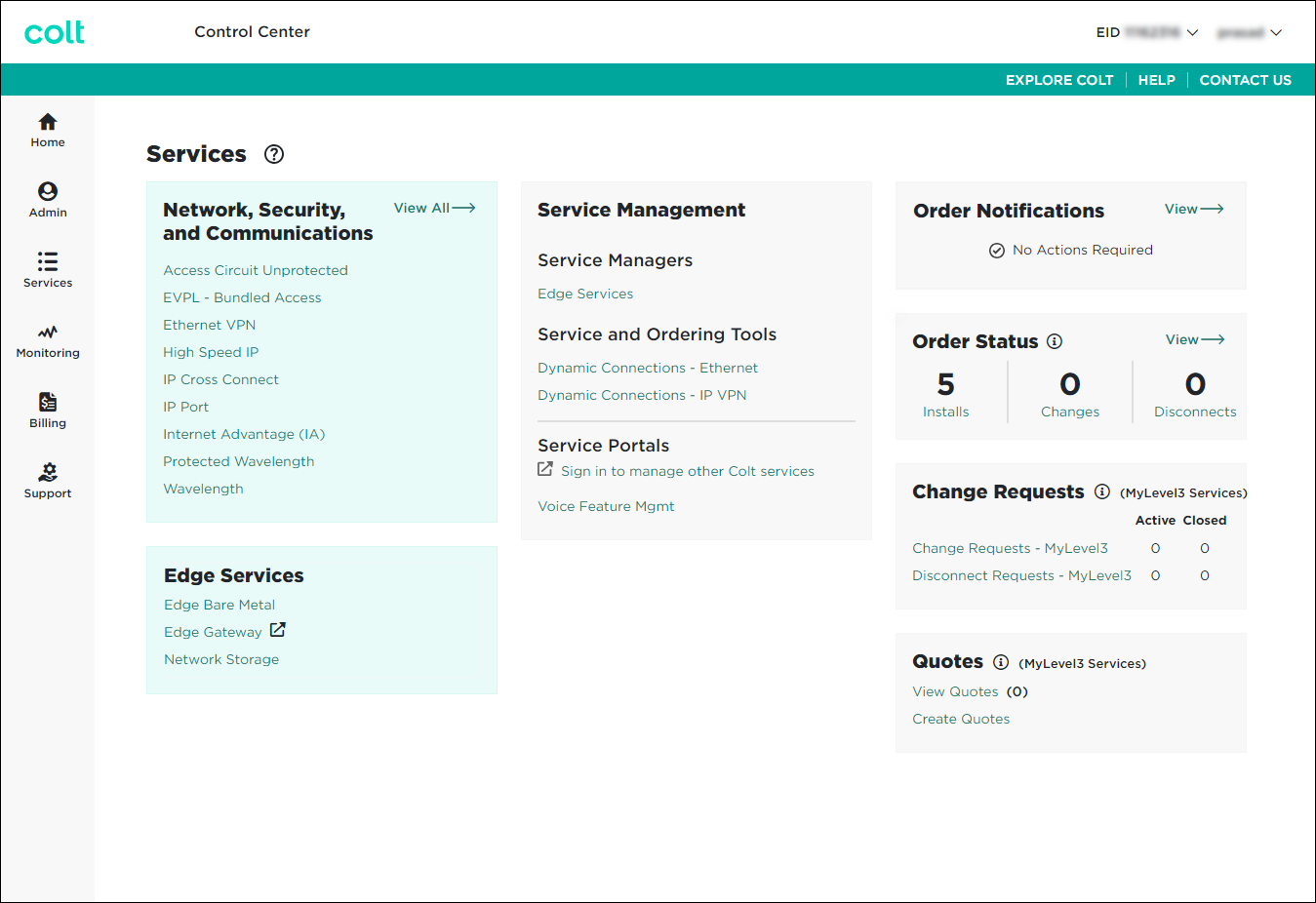
- In the Network, Security, and Communications box, click IQ Networking - SD-WAN.
Control Center shows all Colt SD WAN with Versa Networks services on the enterprise ID.
- Search for the service you want to work with. When you find the service you want to work with, click the hyperlinked service ID or click the icon (in the Actions column), then click View Details.
Control Center shows details for the service you selected.
For the service, you'll see the following details:
- Service ID: the service ID/inventory number for the service
- SDWP = Primary device
- SDWB = Backup device (if you've purchased high-availability service)
- SDWP = Primary device
- Appliance Name: the appliance name in the SD WAN Director portal
- SD WAN Director-Primary: the main director controller pair for the service
- SD WAN Director-Secondary: the backup director controller pair for the service
- Plan type (Basic or Premium): the plan you purchased for the service
- Security package (Yes or No): whether you've purchased the optional security package with intrusion prevention and URL filtering.
You can add (or change) a custom name for the service (e.g., Store #1410). Follow the instructions above to locate the service. Once you're viewing the details for the service, click the Details accordion, click Edit Custom Name, type (or change) the custom name, then click Save.
Creating and managing repair tickets for SD WAN service
To create a repair ticket for SD WAN, the process is the same as if you were creating any new repair ticket. If you don't know the service ID, you can search for the service (using the instructions above). Complete the remainder of the ticket as normal.
If you don't have permission to manage SD WAN for your company, you won't be able to submit a repair ticket for the service. If you need to be able to manage this service, contact your system administrator and request your permissions be changed.
You can also monitor repair tickets and keep current with their status and set up alerts for changes in status.




